If you’re anything like me, you have multiple people and projects vying for your attention all day. In addition to the stress, this can create all kinds of chaos in your day in refocus time alone. The good news is that there are efficient workarounds to help you take your time back so that you can make the most of your day—and actually enjoy it.
Strategy #1: Build flex time into your schedule
First, let’s get some breathing space in your day. But a word of warning: many of my clients give me a funny look when I first suggest this strategy and later rave about it, so give it a whirl before you dismiss it.
Everyone deals with curveballs. Urgent requests from your client or boss. A forgotten item for a kid who needs it for school today. A work teammate who needs some extra help last minute. We don’t know what the curveballs will be, and while they’re unpredictable in nature, curveballs are generally predictable in that we know they’re coming.
So, ask yourself: on the work and personal fronts, how many hours do you spend each day dealing with unforeseen curveballs? One hour? Three?
And then block that time in your calendar at the end of your workday (e.g., 4-5 p.m., 2-5 p.m.). Obviously, this does not mean you only deal with curveballs during those windows of time. What it does mean is that you now have somewhere to push those derailed plans into to make sure they’re still completed on time.
For example, if you planned to spend 10-11:30 a.m. drafting a motion or putting together a deck but a curveball derailed you, you now have cushion time later in your day to tackle that task on time. This results in less feeling behind and more breathing space.
This visual blocking of cushion time will most likely feel odd at first, but it’ll help you feel more in control of your day, majorly reduce your stress, and help you protect time to still get the important stuff done.
If you like this idea, click here to read the article where we dive deeper into using your calendar to protect time for your tasks.
Strategy #2: Snooze your emails
Managing our email inboxes is the epitome of responding to others’ needs at the expense of our own focus. And often, we keep email in our inbox until we’ve dealt with it, which while completely understandable, leads to a huge, stress-inducing backlog of emails to check. Multiple times a day, we scan and re-scan all of the built-up emails, reminding ourselves what we’ve already triaged, what’s a priority, and when we’ll deal with each email – even when we know we won’t deal with an email for days (or even weeks).
Here’s a trick that you may or may not be familiar with: you can “snooze” your email. Let’s say it’s Monday and you get an email that, because of your current workload, you know you won’t deal with until Thursday. Perhaps you shoot off a quick response along the lines of “I’m on it! I’ll respond on Friday.” (I’m all for padding your internal deadlines.)
Then, instead of staring at that email multiple times a day between now and Thursday, snooze it until Thursday, when you’ll actually deal with it. Gmail/GSuite makes this super easy. You just click the little clock icon, pick a date and time, and magic – the email disappears and returns to your inbox at the selected time.
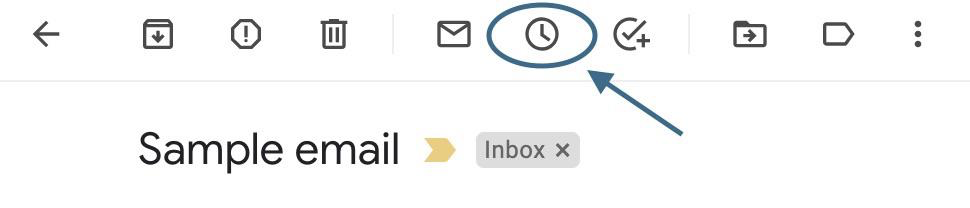
This saves you the wasted brain power, stress, and time of staring at that email for days when you know you won’t turn to it until later. That’s brainpower, energy, and time you can put toward focusing on more important tasks.
If you work in Outlook, you have two options. First, you can use the Boomerang add-in, which allows you to do the same thing as in Gmail. Second, if you can’t use Boomerang because of work security settings, you can create a more manual system. Create an “Action” email folder. For the emails you’d like to “snooze,” calendar a time when you’ll deal with each specific email in your calendar and then put the email in your “Action” folder. Calendaring is important here so that you don’t forget about it, but it’s well worth the extra steps so you can get those emails out of your inbox until you’ll actually deal with them. In addition, as a backstop measure, consider scheduling time once a week to clear out your “Action” folder to make sure nothing falls through the cracks.
Hello, reclaimed focus and time. Goodbye, unnecessary stress!
Strategy #3: Meeting-booking software
Let’s talk about the number one tool I wish I’d known about when I was practicing law. Have you ever thought about how many times per week you schedule meetings or other appointments manually? The number of times you go back and forth with someone via email, text, or phone just trying to figure out when you can meet?
Instead of scheduling through endless email exchanges, use meeting-booking software to set up appointment types (e.g., 30-minutes, 60-minutes) and your availability. My favorite is Acuity but there are many others to choose from if Acuity doesn’t float your boat. Just send someone the specific link to the appointment type that’s right for them and then they book themselves (and can even reschedule themselves within the parameters you set).
Not only does this eliminate the back and forth, but it also protects your calendar better than you can. If you have even a drop of people-pleaser in you (it runs deep in me thanks to my midwestern roots), it’s tempting to give in when people push back on your availability. Using an automated system makes it way more clear, communicates the value of your time, and eliminates the pressure to break your time boundaries.
Strategy #4: Bring some brightness into the mundane
We all have chores to do that can get a little monotonous. Talking ourselves into doing the dishes or vacuuming the house isn’t always the easiest thing in the world after a long day of work or childcare. However, if we’re stuck doing it, why not jazz up the experience?
Whenever you turn to the dishes or folding laundry, do it while listening to an awesome audiobook (rom coms narrated in British accents are my favorite). This simple shift can take chores from something you dread to something you genuinely look forward to (sometimes, I scour the house even after it’s sparkling for things to tidy up so I can keep listening to my book).
Strategy #5: Get culinary support
Cooking actually takes a ton of time. You spend time picking recipes, shopping or ordering from Instacart, cooking, eating, and cleaning up. I encourage you to plot out the time that each of these steps takes in your calendar to shed some light on how much time you devote to meal planning and prep every week.
If you love it, great! If you’re more like me and you’d rather spend that time doing something else, using services like Instacart and Gobble are HUGE. Gobble is a meal delivery kit that takes about 15-25 minutes total to cook. Well worth the freed-up decision-making time, cooking time, and clean-up time.
Remember…
As corny as it sounds, your time is precious. Use these strategies to protect your time and make it less stressful and more enjoyable. And as you discover your own creative ways of doing this, reach out to me and share. I truly nerd out on this stuff and would love to hear about them!












Join the discussion!